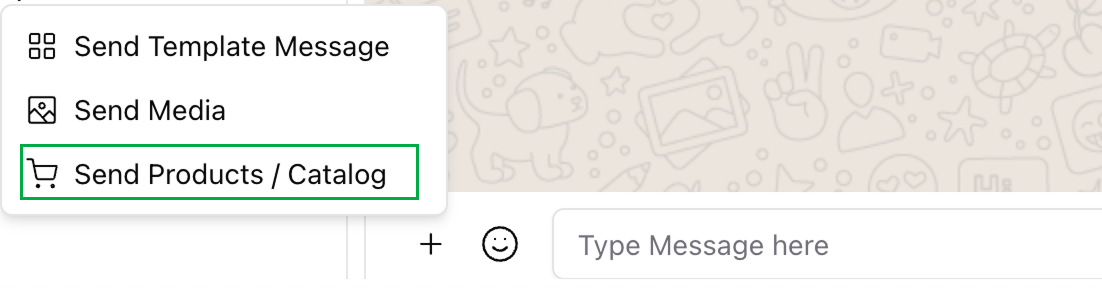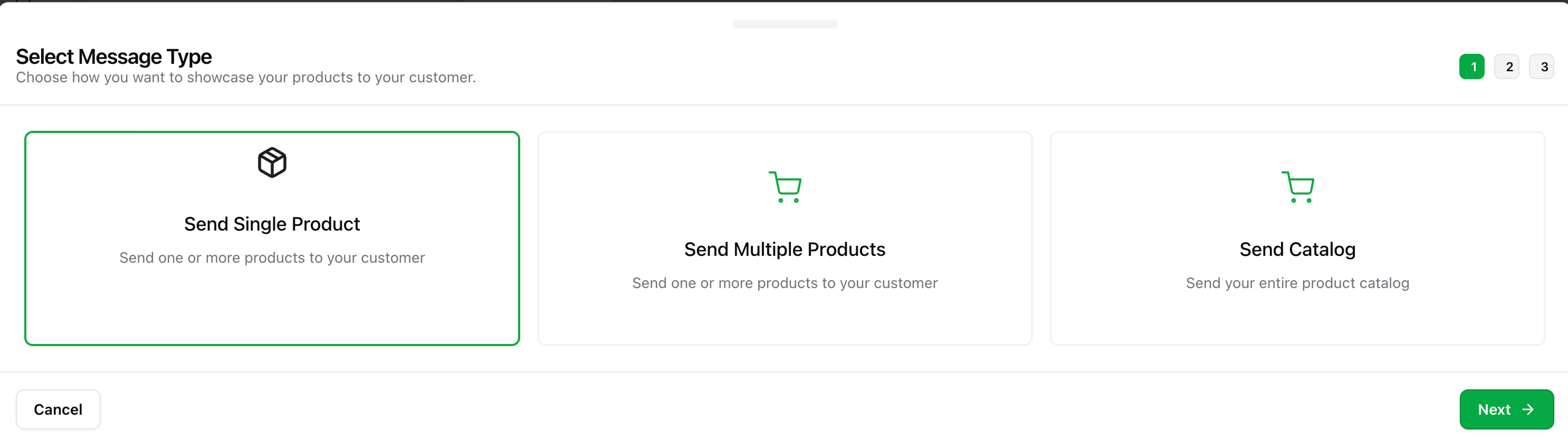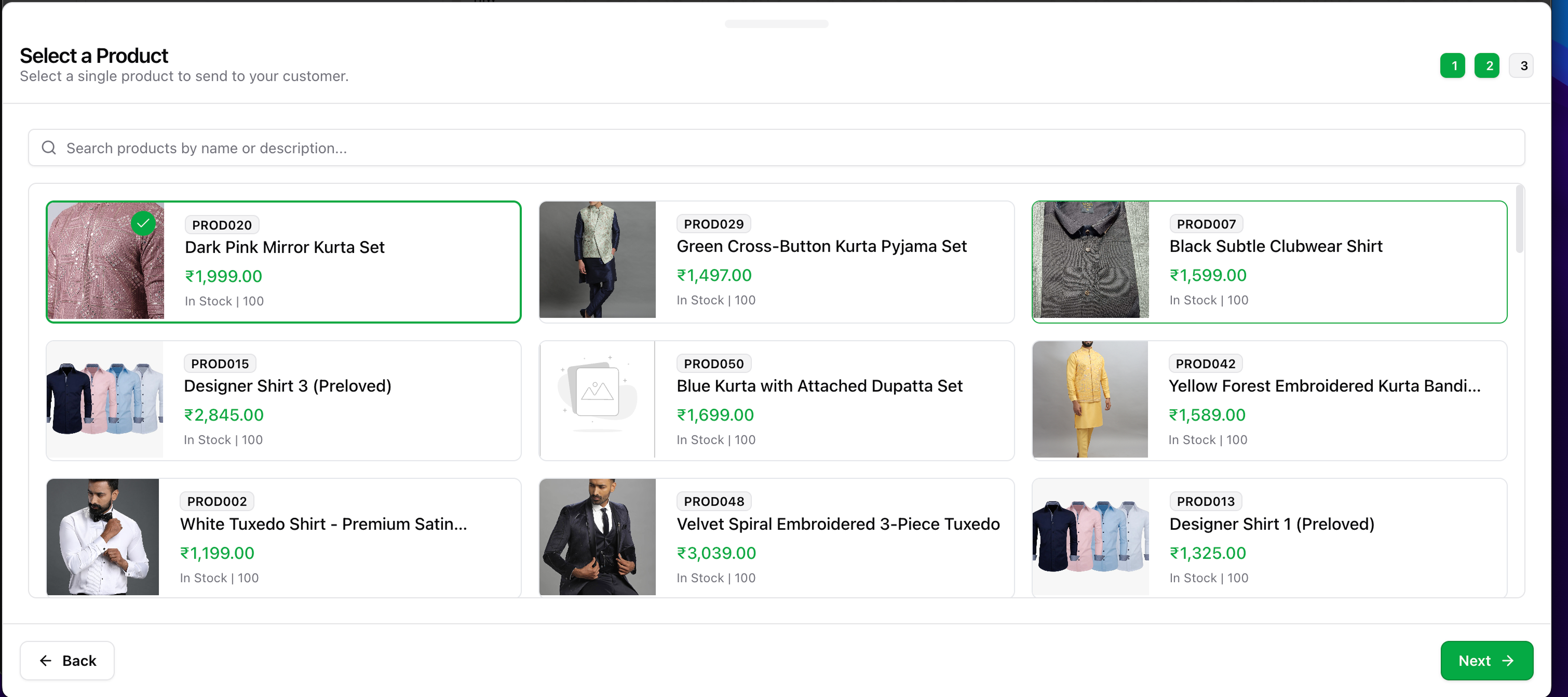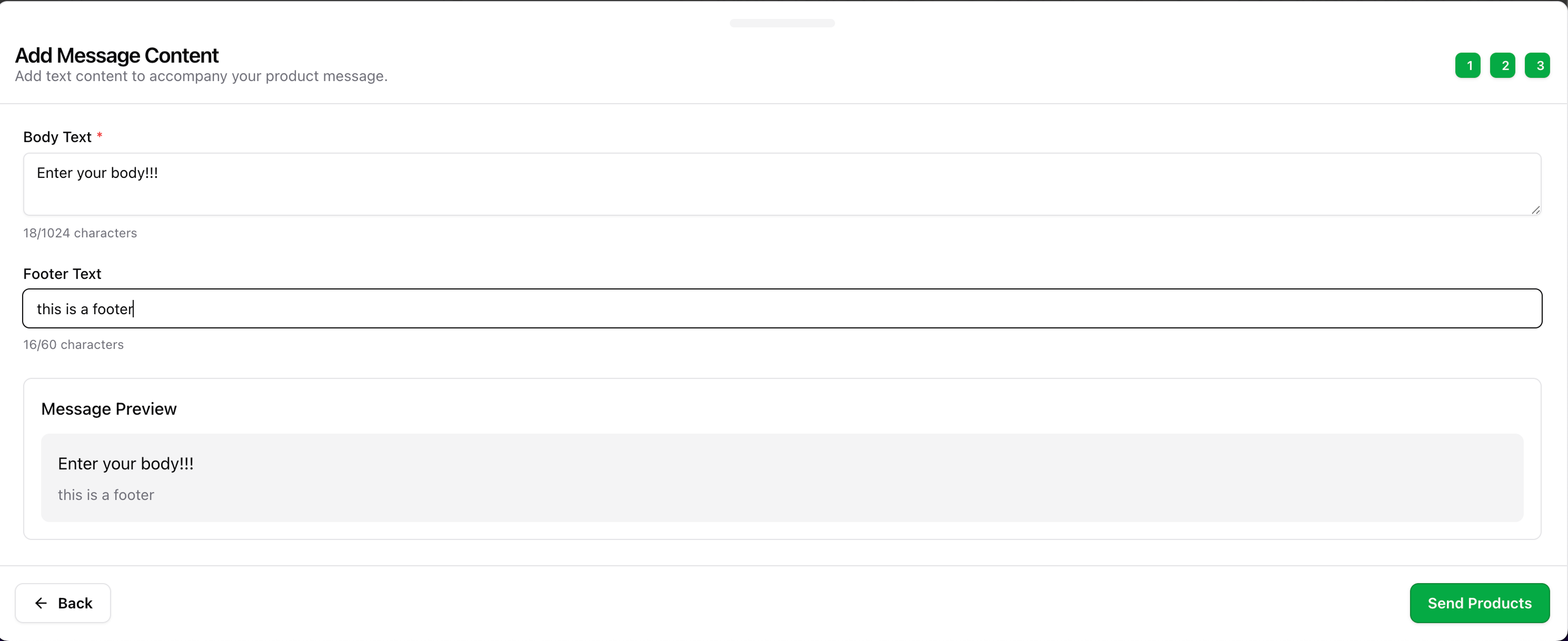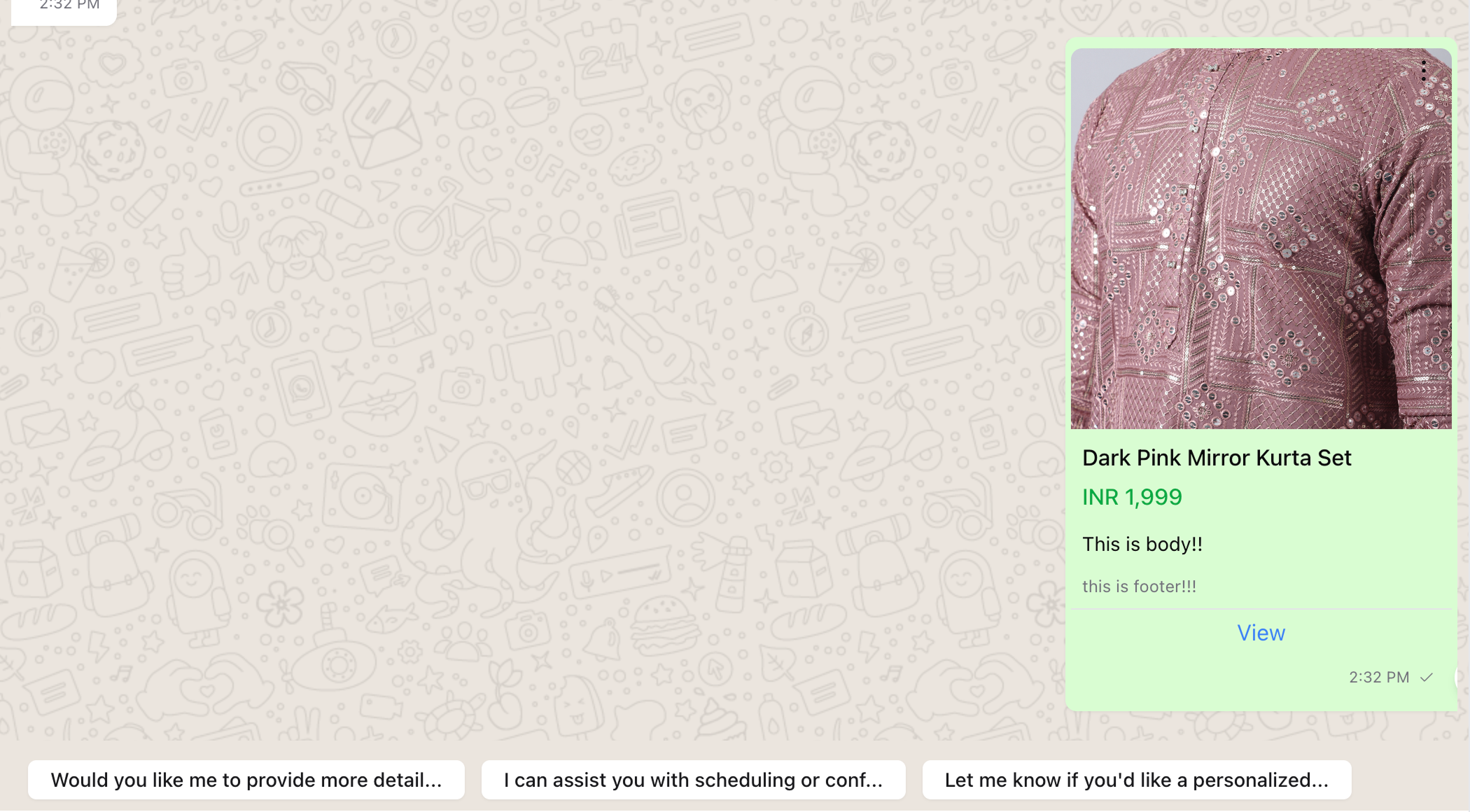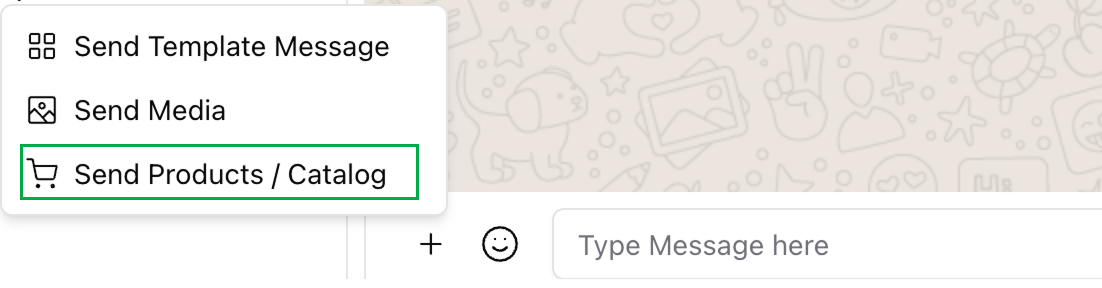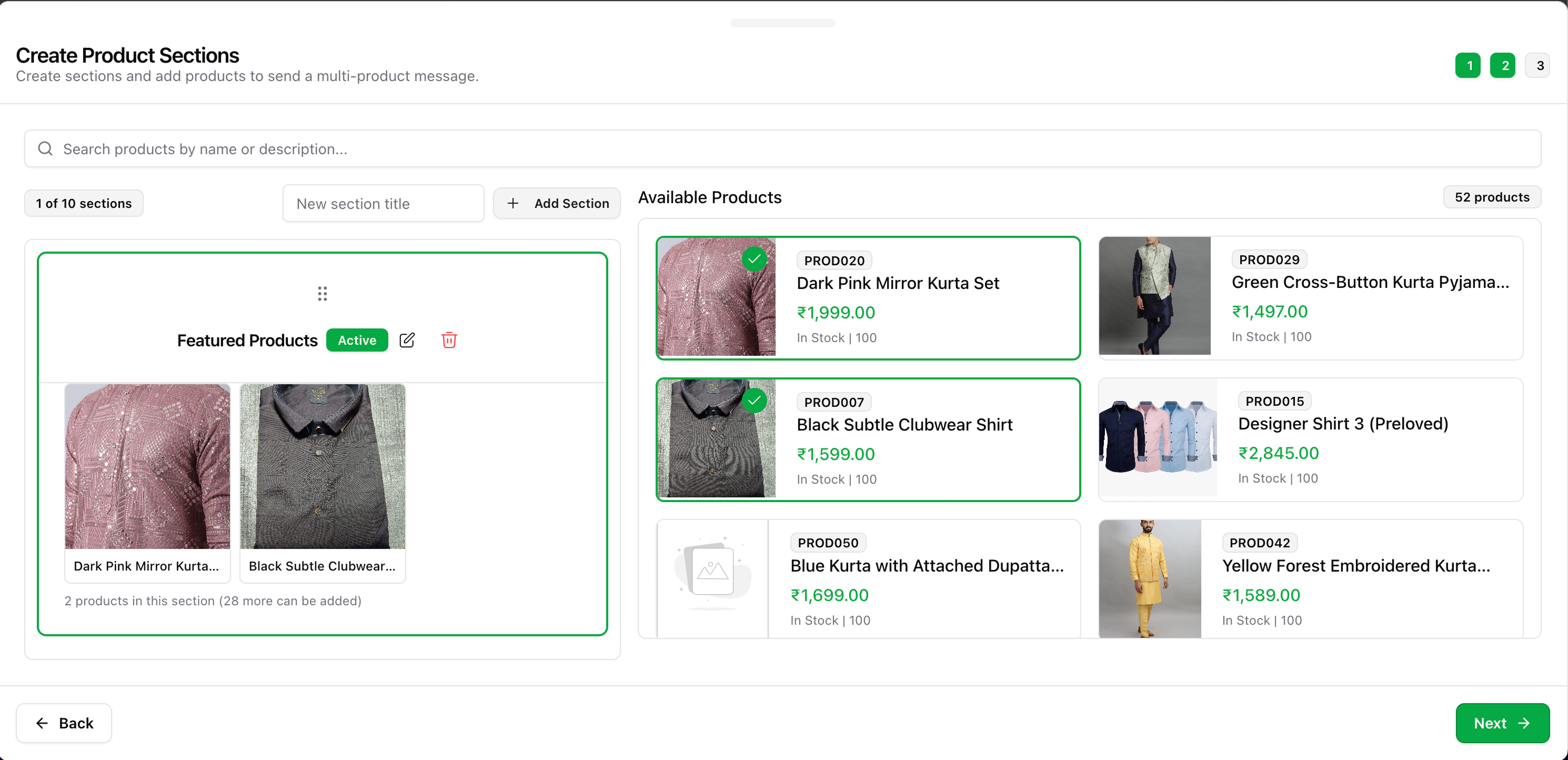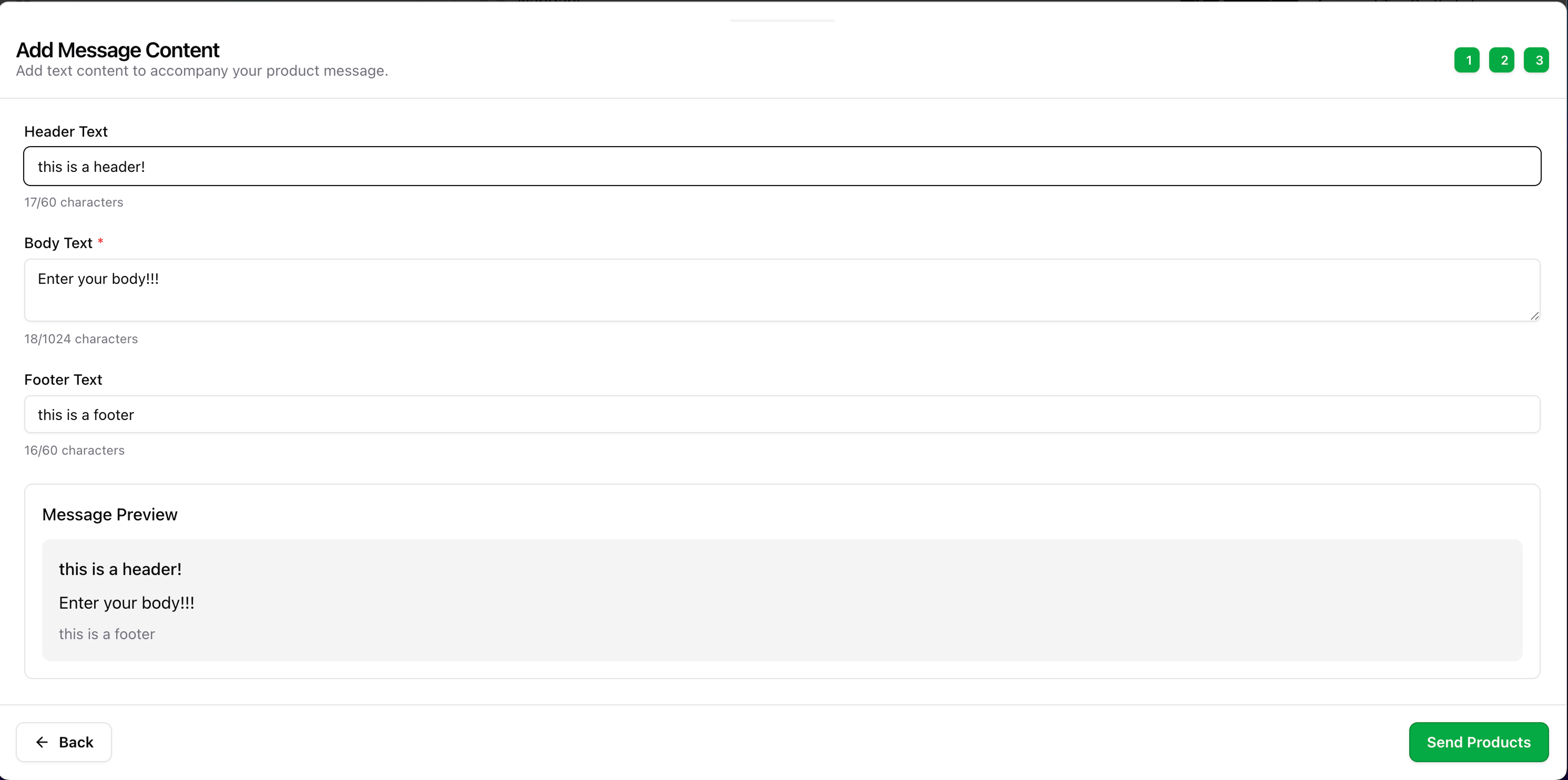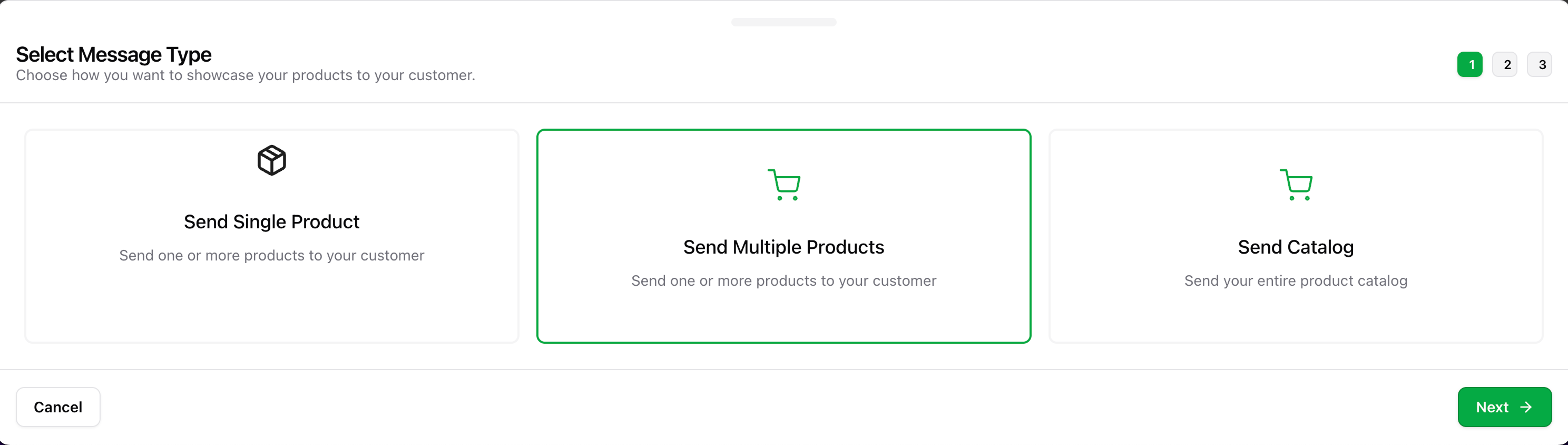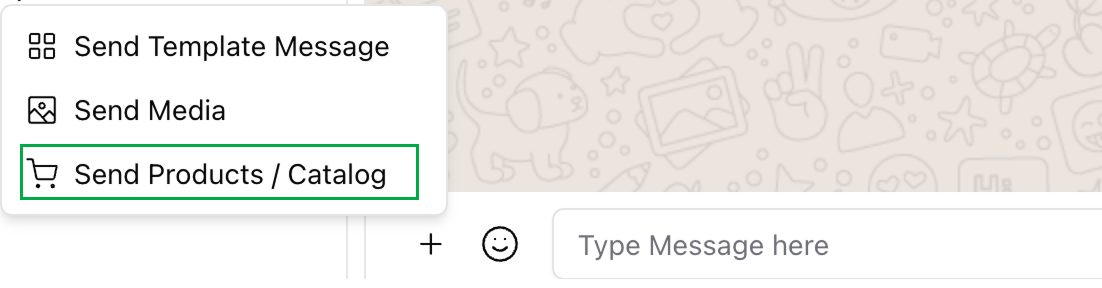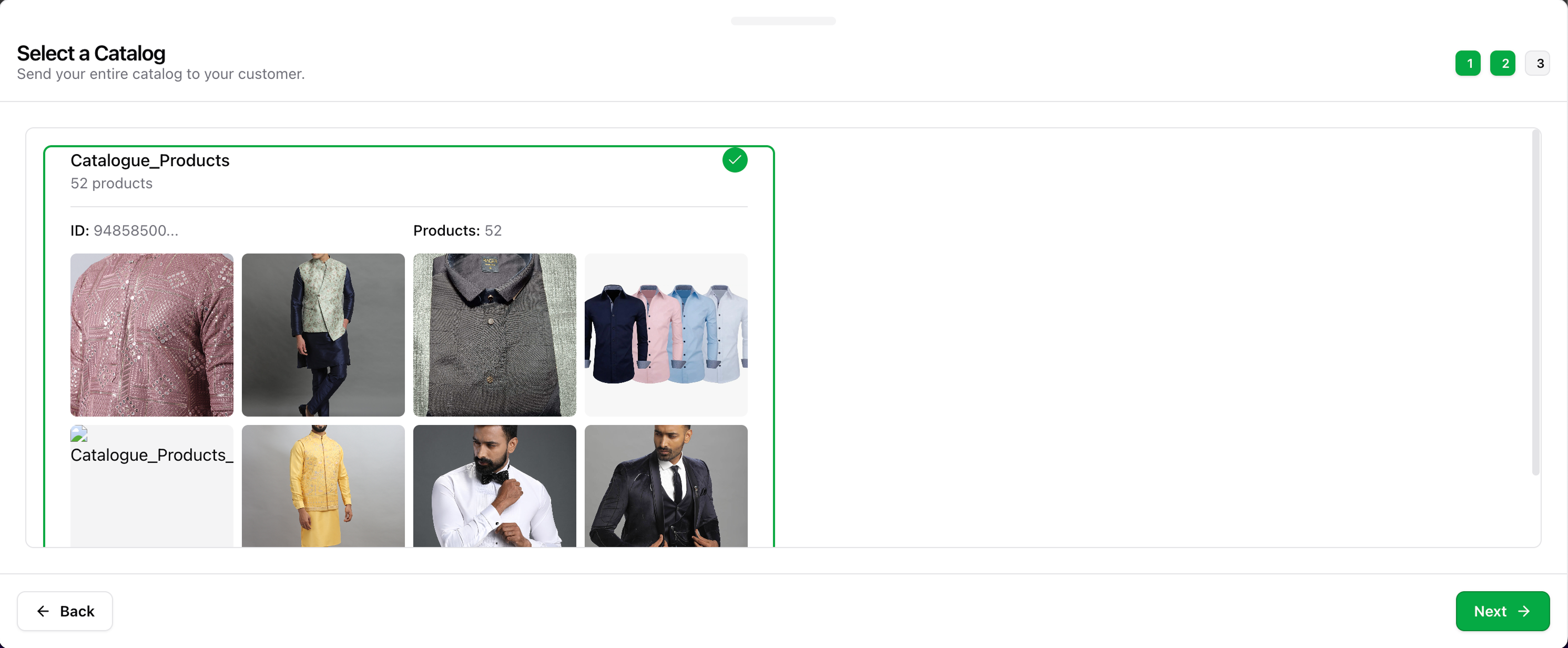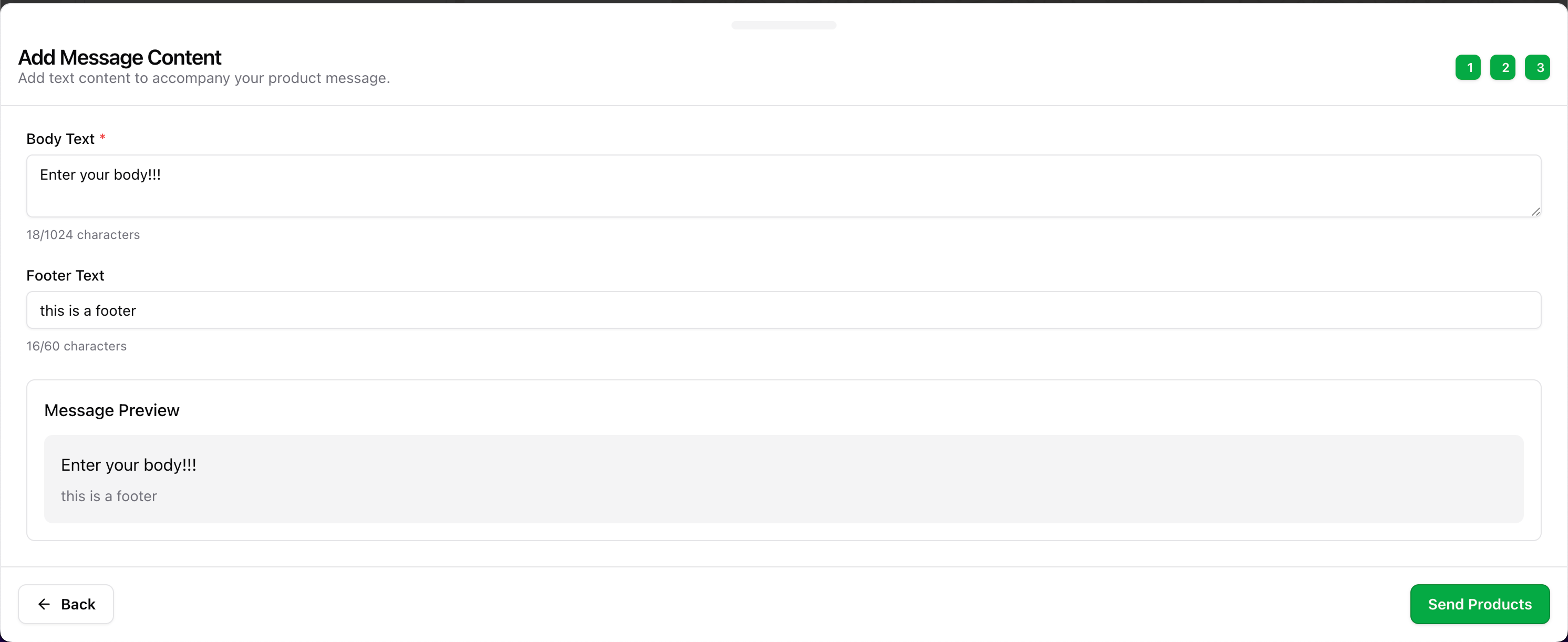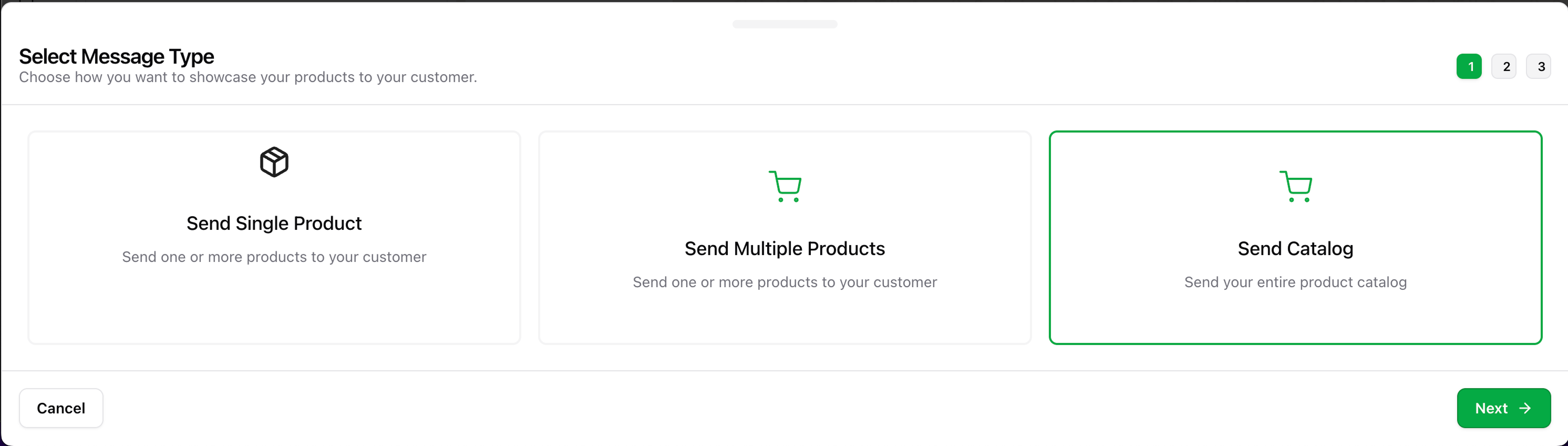Single Product Message
Send a single product message to a specific contact.
Product Message in Campaign
Send a product message to a specific contact list.
Send Full Catalog
Send a full catalog to a specific contact list.
🛍️ Single Product Message
🧺 Multi Product Message
🗂️ Send Full Catalog
Choose catalog (only one is supported per account currently)
WhatsApp currently supports a single catalog per number. More coming soon.